I have searched many softwares to rename multiple files at once for saving my precious time but most of them were either demand much $$ or most of them were not meeting up my demands. At last i found a FREE software known as "BULK RENAME UTILITY" with lot of useful string manipulation options.
Bulk Rename Utility is a simple utility which allows you to rename multiple files and folders, based upon flexible criteria. For example, you can add a prefix or suffix to a file, or you can change three letters with four other letters in a filename. There are lots of ways to manipulate file and folder names.
The Bulk Rename Utility was written by Jim Willsher using Visual C++ with the Microsoft Foundation Classes (MFC) architecture. It is a true 32-bit application, designed and built for 32-bit platforms.
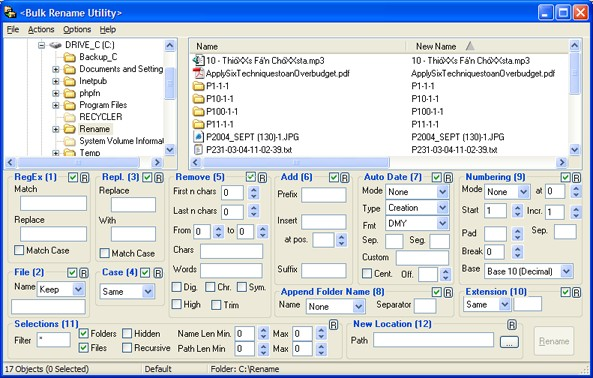
The application supports flexible renaming criteria, including:
· Select files and/or folders
· Files and/or Folders
· Full support for Perl-5 Regular Expressions
· Change the file name, or use a fixed filename
· Convert the extension to lower case, upper case, title case - or replace it - or add a secondary extension - or remove it - or leave it alone!
· Replace text with other text
· Add a fixed prefix
· Add a fixed suffix
· Add text to the middle of a name
· Remove the first n characters
· Remove the last n characters
· Remove from the nth character to the nth character
· Remove a list of characters
· Remove all digits, characters or symbols
· Change to lower case
· Change to title case
· Auto-number files, with a prefix or suffix, and with a predefined minimum-length if required.
· Prefix or suffix the filename with various dates (date-modified, accessed, created, or today's date), in many different formats with variable separators
· Append the folder name to the file
· Store your frequently-used criteria as Favourites
· Copy or move the renamed files to a new location
· Set or clear attributes on the files (not folders)


















A very useful utility. Thank you, both Haseeb and Bilal
Also check free utility Ant Renamer. That is quite powerful. Supports regular expressions for string replacement.
its sad that the windows crowd needs additional software and programs in proprietary formats to do what a single line of shellcode can do in linux …
Helpful utility esp you can use mask card to rename many files with a name format at once.
“Andreas Marschke 06.07.09 at 7:34 PM
its sad that the windows crowd needs additional software and programs in proprietary formats to do what a single line of shellcode can do in linux”
sorry fanboy but windows people can do the same stuff via command line or a short line of code
without 3rdparty utils as well!
@jas: yeah i was gonna say…
you’d think an apparent linux user like Andreas would be more educated than that, but obviously not. it’s reassuring to know that there are dumbasses using ALL operating systems (except maybe solaris because i honestly don’t think anyone uses it)
lol, ever hear of automator?
“sorry fanboy but windows people can do the same stuff via command line or a short line of code
without 3rdparty utils as well!”
The point is, the majority of them can’t. That’s why people are so excited to find windows apps like this.