There are times when even your Personal Computer is not safe and other people are also using it. In that case you would ideally like to have some protection over some files that you think others should not access. Here is a very useful software which i use to protect my files from other users. It is a very light software and above all its FREE.
You can download the software named “My Secret Folder” from here.
Now run the executable file and follow the instructions carefully to install MySecretFolder in your computer. After you have successfully installed the software you will be asked to set a password so that no one other than you can access the specified folder. The patch is also available with the exe file. Run the patch to register the software.
You can either lock a specific folder with a password or hide it. Whatever you may like to do, your data is secure. The only limitation of this software is that you can only protect one folder at a time but its solution is simple too. Make one folder and whatever you want to protect, just put that data in that very folder and you can protect gigabytes or even terabytes of data provided you have enough space on that drive of your hard disk where your secret folder is placed.
CAUTION : You must however be very careful with its installation. Once you install this software, run the patch before running the program otherwise it will be blacklisted.

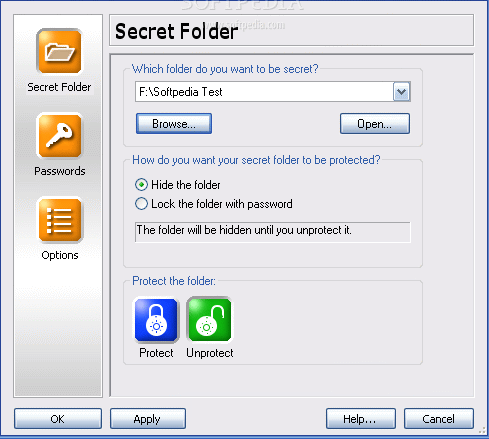

















Hi Ali,
can you please tell me what API do you use to password protect a folder