Yup, i found this useful utility known as “AskVG Bootable USB” through which you can easily install Windows 7, latest OS client released by Microsoft. This app is developed by a reader at AskVG.com through which one can create bootable USB sticks for Windows Vista, Server 2008 or 7. I hope this program would be of great help if your CD/DVD drive is not working properly.
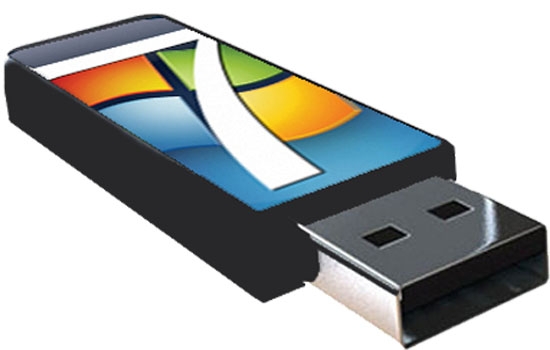
This app is portable, so there is no need to install. All you need is a 4 GB flash drive and an ISO image of Windows OS. If you have a DVD, then you may use it instead of an ISO image.
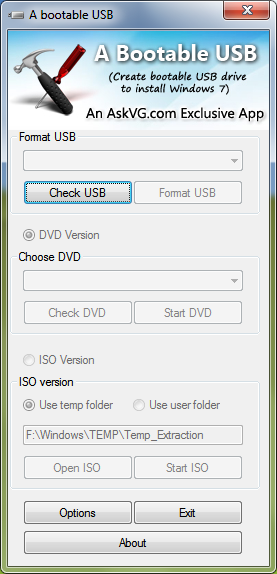
- Plugin your USB stick in your system.
- Click on Format USB button.
- Choose either DVD or ISO version.
- Click Start ISO to create bootable USB stick.
Click here to download this small App.
StumbleUpon | Digg | Reddit | Tweet | Facebook | Technorati | Delicious | Ping.fm | Slashdot

{ 0 comments… add one now }