Well unfortunately the systems in my university lab are full of viruses. Whenever i plugged my usb/flash drives at my uni, it gets affected by different viruses. Well i have tried many anti-viruses, most of them were able to delete/disinfect viruses but were not able to delete the key to viruses, the “Autorun.inf“ file.
 Almost all of the viruses which reside in flash drives use “Autorun.inf” to execute the EXE file. Even conflicker virus which did hell lot of damage in UK also used this trick along with its other online tricks. Now the question is how to remove the autorun.inf file along with the viruses.
Well there are two procedures for that, one is to remove these files manually using DOS Command Propmt:
Go to Start->Run>Type “cmd“ [Without Quotes]
Then use the following commands
X: Where X is your flashdrive
attrib -s -h -r autorun.inf Changing the attributes of the file
del autorun.inf Deleting the file
Well do perform all these commands before you open your pen/flash drive. Also you can go to my computer, type the drive letter of your flash in address bar and then delete “Autorun.inf” manually.
Well i used to do these procedures until i found a small piece of software which basically runs the same commands at the back end but performs it with more accuracy and more easiness, just with one click of your mouse. Its called “Smart-Anti-Virus“. Well tell you the truth its not an anti-virus basically but its a small handy program made in visual basic to automate all the DOS Commands i explained to you earlier.
Let me explain you some of its cool and handy features:
- Task Manager Disabled:
Well some of the viruses disables your Task Manager, Smart AV can undo those changes and you can get control of your task manager.
Similarly it can perform following actions, in case viruses have effected these functions:
- Enable Run
- Enable Registry Editor
- Enable Command Prompt
- Enable Folder Options
- Disable Autoplay on all drives
- Restore All folder Option settings
You can manually delete Autorun.inf from any drive and also you can search any specified folder for viruses.
Most important feature of Smart Anti-Virus is that it keeps on running in your system tray and whenever you plug in the infected usb in your PC, it starts battling with “Autorun.inf” and always wins ![]()
Overall its only 370 Kb of file which helped me alot on many occasions. Do give it a try as its a FREE, non bulky app. for your PC.
StumbleUpon | Digg | Reddit | Tweet | Facebook | Technorati | Delicious | Ping.fm | Slashdot

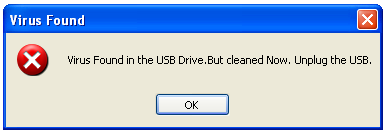
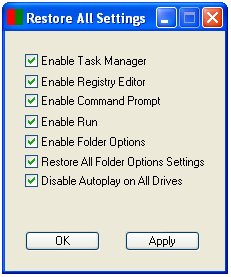

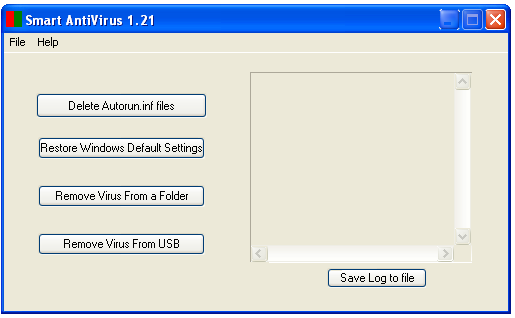
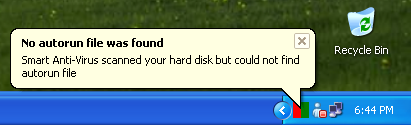
{ 0 comments… add one now }