Sometimes when a virus hit your computer, you do a Windows System Restore, sometimes it works but there is no other way to completely restore a bug free system configuration when your computer hits a major problem. The solution is provided by Faronics Deep Freeze. Deep Freeze provides you with a guaranteed facility of restore your system in case your system hits a major crash. There is no need of the anti virus software when you got Deep Freeze on your system.
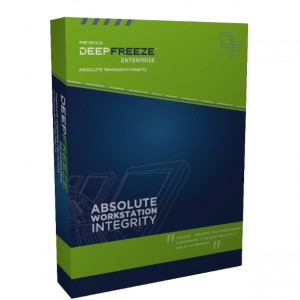
Working:
Deep Freeze protects the computer by utilizing a separate partition on the hard disk drive for write back. When the computer is rebooted, this partition is treated empty again and existing information on it is inaccessible. This allows users to make ‘virtualâ changes to the system, giving them the appearance that they can modify core files or even delete them, and even make the system unusable to themselves, but upon reboot the ‘frozenâ state of the operating system is restored.
My Experience of Deep Freez:
As a matter of fact I found Deep Freeze one of the most useful software after Norton Ghost. As I am a student so I have to bring daily studies-stuff from my university to my home using USB sticks. So there are much chances that my system would get affected by a virus/bug. As far as your question about an anti virus software exists, there is no need of any anti virus when your computer is protected by Deep Freeze.
Moreover I am running my blog, so I have to test many types of software before publishing my review about them. Now using my own system for testing softwares would not be a better idea for superior performance of my system.
So I freely test all kind of softwares and plug any USB on my system, because all of the settings altered by softwares/bugs will be undone when I will restart my system. After all I use/explore my computer without being afraid of any virus/bug attack.
How to use:
- Simply download the Enterprise of Deep Freeze if you can afford else use the Standard Free version (Download Here) (I am using standard version).
- Important: When you will install Deep Freeze it prompt you for the volumes of your hard disk to freeze i-e [C:, D:, E:, F: etc], Choose the drive in which your O.S is installed [Usually C:].
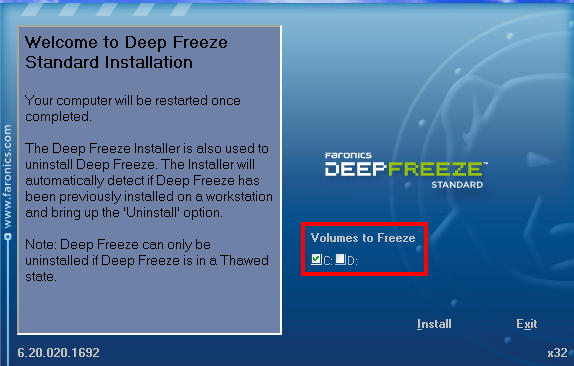
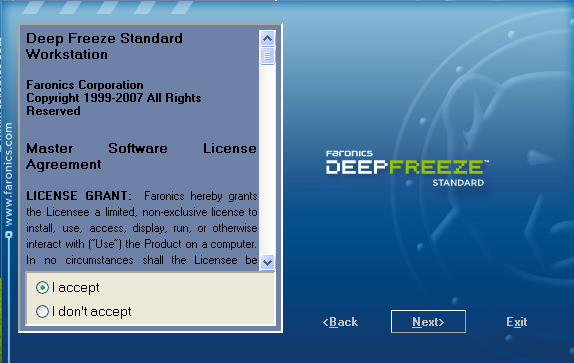
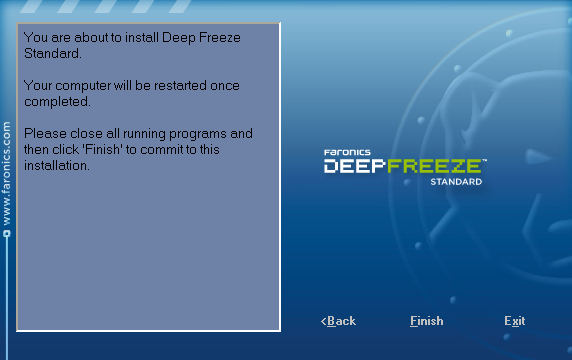
- Trick: Now Deep Freeze [Enterprise] allows you to freeze specified directory in your system rather than freezing the whole volume [Like WINDOWS in C:]. As I am using standard version which donât offer this feature so I changed the location of my System Folders/Files [My Documents, Desktop etc] to another volume which I kept unfrozen. This can be done manually as well as many free softwares.
- I used TweakUI from Microsoft (Download TweakUI). Remember to do this TweakUI stuff before you install Deep Freeze.
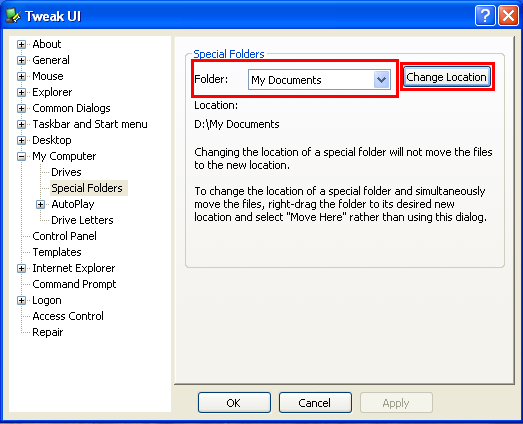
Now what should we do if we want to change any settings of our system or if we want to install any useful software to our computer, there is a simple solution for it. Deep freez also let us to unfreeze the system whenever we wish so that we may do changes and then freeze our system again.
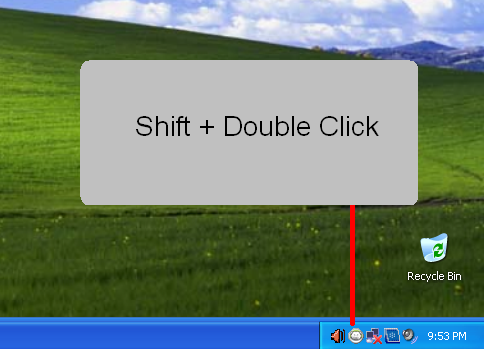
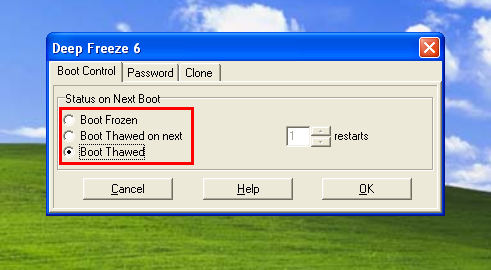

Incase you want to UnInstall Deep Freeze, run the installer again
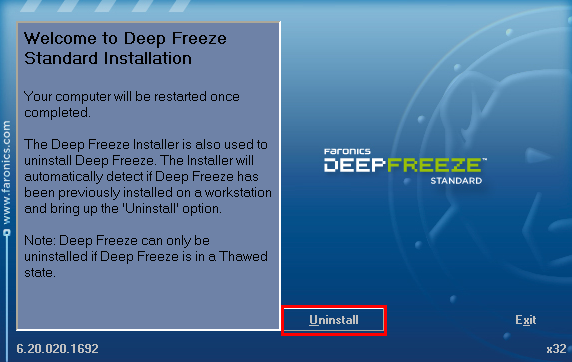
I have tested Deep Freeze on both Vista and Windows XP and found it quite useful in protecting my system from all kind of crashes/viruses etc
Mostly Used In : Computer Labs, Administrative Machines, Libraries,
StumbleUpon | Digg | Reddit | Tweet | Facebook | Technorati | Delicious | Ping.fm | Slashdot

{ 0 comments… add one now }