You must have often wondered about blocking certain websites that are probably inappropriate for some users for instance adult websites for children etc. Don't ponder anymore because it is a lot more simpler than you could have ever thought. Just follow these simple steps and you can block any website that you want.
Firefox provides an Add-on named FOXFILTER that helps you to block any websites that you feel are not appropriate for some users.
Step 1 : To add this add-on to your browser just go to the following URL and click the "Add to Firefox" button.
https://addons.mozilla.org/en-US/firefox/addon/4351
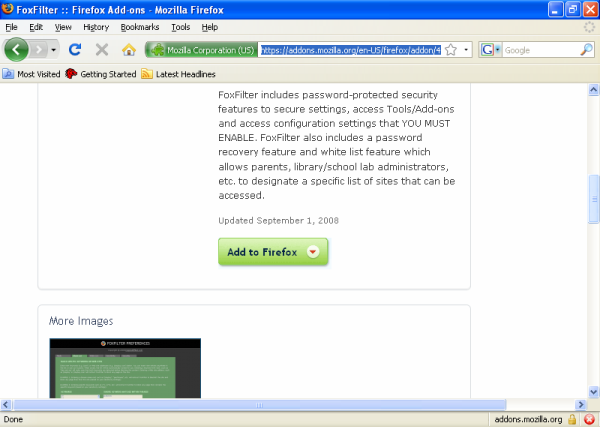
Step 2 : Once you have added the firefox add-on, go to the Tools menu bar at the top of your firefox browser and navigate to "FoxFilter Preferences" and open that page. Select the first option that is "Enable Filtering" and click on "Save Changes " button.
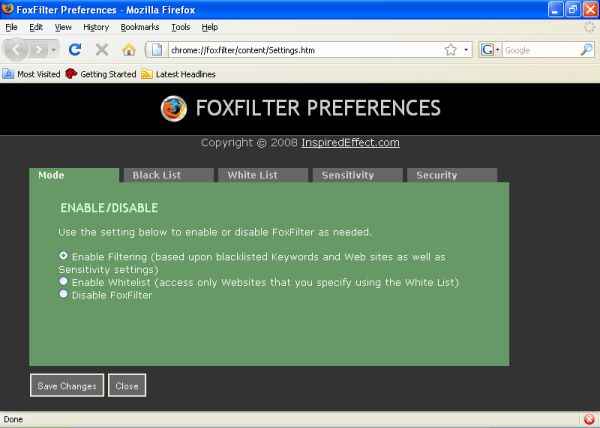
Step 3 : Now open the same page again and go to the "Black List" option at the top. Scroll down and you will see a field named "Block these keywords and websites". This field can be edited and you can put any keywords that you want to be blocked. For instance you want to block facebook.com just click anywhere in that field and write facebook.com or simply facebook and then click the "Save Changes" button.
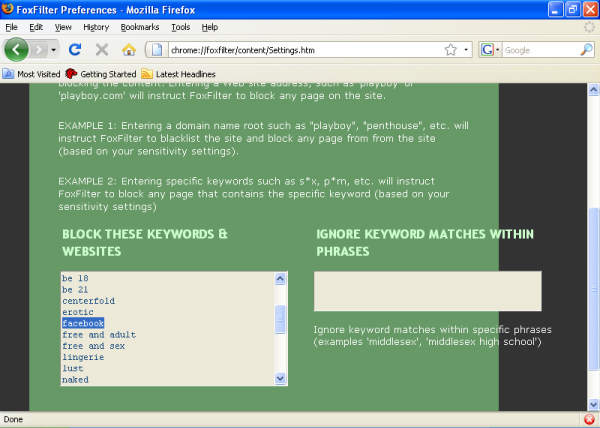
And this is it. Now when you will try to open facebook in your browser it will give you an error message of "Content Blocked". Isn't it simple?
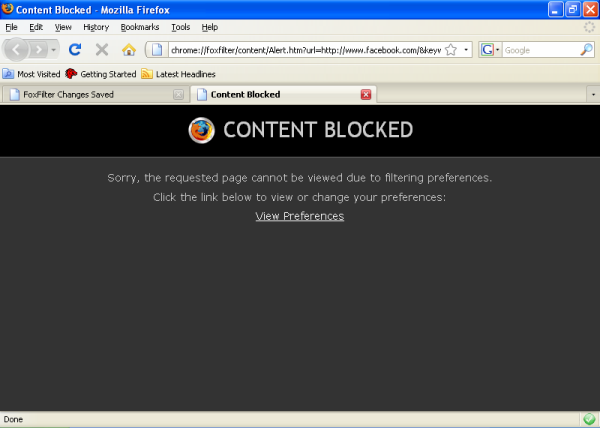
FoxFilter also has a password protection feature that allows you to access various settings and uninstallation of this add-on. So nobody else other than you can uninstall this add-on or change its settings.
Step 4 : Open the "FoxFilter Preferences" page and go to the "Security" tab and set your password as you would like. After filling all the fields dont forget to click the "Save Changes" button. And you're done.
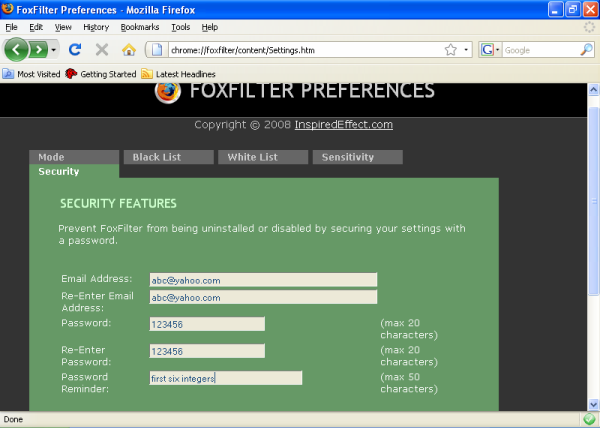
*Note : This procedure is just for firefox browser.





Hi,
Really a nice post but there are lots of other ways to restrict internet access without installing any software on the computer.
Azhar Ali
Hi Azhar i want to know how can we block sites in all the browsers which we are using especially in Firefox and Chrome and if we want to block selected pages of a website then how ca we do that means lets say i want to block Farmville on facebook but i want to use rest of facebook. Can you please reply me at [email protected].
Thanks and Regards
Umair Manzoor
version 6 blocks too many things that should not be blocked. and the newer version is not free, bollocks!
thanks.