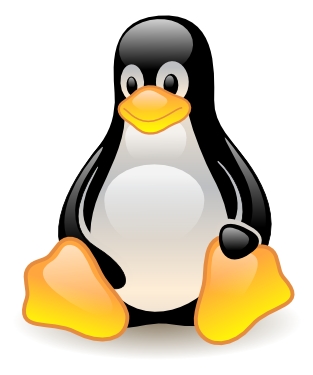LINUX is one of the world’s leading open-source Operating System. Linus Torvald was studying in University of Helsinki, as UNIX was very expensive at that time so he thought it would be a good idea to develop a free Operating System like UNIX for academics purpose. So LINUX kernel was created by Linus Torvald. Kernel is the heart of the operating system. HP, IBM and other giants in the field of computing have embraced LINUX and they all support its development.
Here are top 11 reasons to choose LINUX as your operating system.
LINUX is FREE:
Well if you are using Microsoft Windows on your PC then you must have paid one-fourth of your computer price to Microsoft for buying the license. On the other hand LINUX is completely free i-e not even a single cent. Well thousands of people around the world are working on its development and they all are doing this for free. Some companies are also making revenue by providing the documentation and by selling their own version of LINUX, but i think its a healthy activity after all.
No VIRUS Thing in LINUX:
Whenever the word VIRUS comes into your mind then the Windows is the most likely next one. Yes its true, if you study the history of viruses then Microsoft Windows is on the top of the list. Well i haven’t heard of any real virus in LINUX, obviously creating a virus for LINUX is not impossible but its quite difficult because:
As Microsoft Windows is mostly used by people, so the creators of viruses will try to do the maximum damage to people. So they target Windows mostly. Its not necessary that they attack Windows always but i am talking generally, as it happens most of the time
Secondly if you install any program on windows then that program have got the maximum access to all the files of operating system, thus making an easy path for a virus to corrupt your system files. On the other hand your LINUX have got Smart Authorization Management, which asks for a administrator password for every action you perform or a virus will perform. If you are not the admin then you don’t have authorization to install anything. Although bit annoying sometimes but still far better than getting rid of all of your important data.
3rd reason is that as LINUX is being developed by hundred thousands of people around the world because of its opens-source nature, so you there is less chance of security flaws in it as compared to Windows whose is not open source. In simple words, more will be the eyes on one project, less will the chance of error.
Free and Unlimited Support:
Well in short as LINUX is open-source so number of LINUX developers are available all around the Internet i-e on forums, mailing lists, IRC channels etc and they are happy to solve your problem free of charge as this would persuade as many people to switch to LINUX after all.
No Need to Install Again and Again:
Well i have heard many people complaining about the performance of their system like “My windows are getting sluggish day by day”, “I need to re-install windows as newly installed windows runs more faster” and many more. Well tell you the truth, if you will install LINUX now then you will feel the same fast performance of this OS even after five years. This is because in LINUX there are no trojans, viruses, ad-wares, bugs etc that will effect the performance of your system.
LINUX Introduced it First:
Well you have been impressed by 3D and transparency possibilities brought to you by Microsoft Vista, and many of you must also have bought new powerful systems for using Vista, infact its LINUX who provided you with the same capabilities number of years before the launch of Vista at very low system specifications.
No Disk De-Fragmentation Needed:
You must have gone through long process of disk defragmentation in your Windows O.S [Obviously if you know what is mean by disk defragmentation]. Its quite time consuming process. On the other hand LINUX don’t need disk defragmentation at all. As far as i know, windows file system places files in random clusters and on defragmentation it arranges the files to occupy contiguous storage locations. On the other hand LINUX have got completely different strategy, it looks for a paticular drawer of (approximately) similar in size to the size of the file to be placed on hard disk. Unlike windows file system it don’t need to break the file into small parts and hence dont need to arrange them later.
No Need to Install Separate Messaging Services:
Well if you have got different accounts on MSN, Yahoo, ICQ, Jabber, AIM, etc. then in windows you need to install special messenger for each of the messaging service. On the other hand LINUX provides you with the “Pidgin”, an instant messaging program from which you can access all the messaging services at once. Hence no need to download and install each messenger + no advertisements.
LINUX Dont Need Drivers:
Well whenever you install a new hardware, in windows you need a driver in order to make it functional. Usually every hardware comes up with a small driver CD and a lengthy manual of installation instructions. Sometimes if you lost that CD then you might have the only chance of getting the drivers from Internet. Its quite a tiring job to find a exact driver of your hardware.
On the other hand LINUX don’t need drivers at all because all the drivers are included in the kernel of LINUX, that comes up with every single LINUX installation which makes a very fast and standalone installation process.
Don’t Get Lost? Use Workspace:
In windows when you have got a word processor, web-browser, email client, instant messaging program and some other windows opened at the same time, its difficult for you to manage all the windows at the same time.
LINUX solves this problems by providing different work spaces to you at the same time. Imagine if you have four desktops all available at the same time, then you place your word processor on one, email client on second and instant messaging program on third, it will be hell easy for you to manage all the processes.
LINUX Is More Stable:
Well some of you have experienced loss of data due to improper shutdown of windows, also errors like “Blue Screen of death ![]() ” or “You system will shutdown within one minute without any reason specified” etc.
” or “You system will shutdown within one minute without any reason specified” etc.
LINUX is far more stable than windows, its don’t need to be restarted for years until you do a major upgradation to system. This is the reason LINUX is installed on most of the Internet servers as they usually never need to restart. Most of the time, you won’t leave your computer on for such a long time, but this shows how stable Linux is.
No More Hardware Upgrade:
From Windows 95 to Windows Vista, whenever Microsoft released the new version of windows, this news is always followed by demand of more and more powerful specs of the system. On the other hand, you may install LINUX even on the system which refuses to install Windows XP due to hardware limitations.